Parsing html document is one of very useful feature for web crawler when you only need crawl a specific element content on the web page. In go 1.4.0, a html parser in golang.org/x/net/html. In this post, I will state how to use the “html” library to parse a html document.
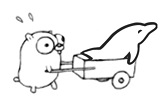
As my computer still using go 1.3.1, there is no such library. So I have to install the library manually by (run by command line):
go get golang.org/x/net/html
Now, lets get a html parse object in go.
- Read the file. Depending on the source, there are many different ways. In this post, I will use the html from Internet. What you need to do is to download the page by:
package htmlparser
import (
"log"
"net/http"
"io/ioutil"
)
func DowloadByUrl(url string) []byte {
log.Println("download start download url: ", url)
response, err := http.Get(url)
log.Println("download finished url: ", url)
if err != nil {
log.Printf("%s", err)
} else {
defer response.Body.Close()
contents, err := ioutil.ReadAll(response.Body)
if err != nil {
log.Printf("%s", err)
}
log.Printf("%s\n", string(contents))
return contents
}
return nil
}In this piece of code, the html will be downloaded regarding of the given url and return its content as a byte array. The code of string(contents) is used to convert the byte array to a string. If there is an error occured when downloading the web content, the error will be record and a nil is returned.
- Turn a byte array to a *Reader. In order to turn the byte array to a reader:
import "bytes"
...
reader := bytes.NewReader(/*your byte array here*/)
...Here now, we can get a object for parsing.
- Parse the document to *html.Node. The code is following:
import "golang.org/x/net/html"
...
doc, err := html.Parse(reader)
if err != nil {
log.Fatal(err)
}
...Now, we have a parsed object doc.