I will introduce how to use a simple Java program to parse a XML document.
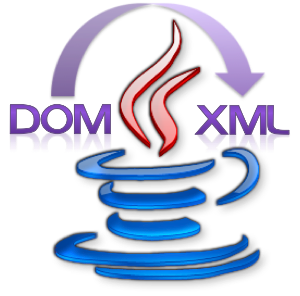
A given XML document test.xml:
<?xml version="1.0" encoding="UTF-8"?>
<note>
<to>Tove</to>
<from>Jani</from>
<heading>Reminder</heading>
<body>Don't forget me this weekend!</body>
</note>To parse a XML file using Java, we need two Java libraries, the org.w3c.dom and javax.xml.parsers. There are _ steps to do
- Read the xml file to a
org.w3c.dom.Document:
import javax.xml.parsers.DocumentBuilderFactory;
import javax.xml.parsers.DocumentBuilder;
import org.w3c.dom.Document;
import java.io.File;
...
File fXmlFile = new File("/path/to/test.xml");
DocumentBuilderFactory dbFactory = DocumentBuilderFactory.newInstance();
DocumentBuilder dBuilder = dbFactory.newDocumentBuilder();
Document doc = dBuilder.parse(fXmlFile);
...Now, we get a doc object for performing our xml parsing task.
- We need to normalise the document by:
...
doc.getDocumentElement().normalize();
...The normalise method has the following comments in the library:
/**
* Puts all <code>Text</code> nodes in the full depth of the sub-tree
* underneath this <code>Node</code>, including attribute nodes, into a
* "normal" form where only structure (e.g., elements, comments,
* processing instructions, CDATA sections, and entity references)
* separates <code>Text</code> nodes, i.e., there are neither adjacent
* <code>Text</code> nodes nor empty <code>Text</code> nodes. This can
* be used to ensure that the DOM view of a document is the same as if
* it were saved and re-loaded, and is useful when operations (such as
* XPointer [<a href='http://www.w3.org/TR/2003/REC-xptr-framework-20030325/'>XPointer</a>]
* lookups) that depend on a particular document tree structure are to
* be used. If the parameter "normalize-characters" of the
* <code>DOMConfiguration</code> object attached to the
* <code>Node.ownerDocument</code> is <code>true</code>, this method
* will also fully normalize the characters of the <code>Text</code>
* nodes.
* <p ><b>Note:</b> In cases where the document contains
* <code>CDATASections</code>, the normalize operation alone may not be
* sufficient, since XPointers do not differentiate between
* <code>Text</code> nodes and <code>CDATASection</code> nodes.
*
* @since DOM Level 3
*/
public void normalize();What this actually means is that it will help you normalise all the text node. For example, if you have a node like:
<foo>I
am
a
Node</foo>Before you get your document normalised, it can be represent by:
Element foo
Text node: "I "
Text node: "am "
Text node: "a "
Text node: "Node"After you normalise the doc, it is:
Element foo
Text node: "I am a Node"From now on, you can search or perform other tasks against your doc object.
- Get a list of targeted Node. This can be done by calling the method
getElementsByTagName(String tagName). For example, when we want all the note element in our test.xml and iterate through each one:
NodeList nList = doc.getElementsByTagName("note");
for (int temp = 0; temp < nList.getLength(); temp++) {
Node nNode = nList.item(temp);
if (nNode.getNodeType() == Node.Element_Node) {
Element eElement = (Element) nNode; // cast to Element
if (eElement.getAttribute("heading") != null) {
System.out.println("heading: " + eElement.getAttribute("heading"));
}
}
}